As the school year ramps up, so does the pressure to plan, create, differentiate, and support every learner in your classroom. Whether you’re designing lessons, managing new tech tools, or finding ways to keep students engaged, it’s easy to feel stretched thin.
The good news? You don’t have to do it all on your own.
What sets ScreenPal AI apart is its ability to save you time without silencing your voice. So many AI tools feel impersonal or one-size-fits-all, but ScreenPal was built differently. Our AI supports your ideas, your tone, and your unique teaching style, so your content still feels like you. It’s not about replacing your creativity, it’s about amplifying it. With tools that simplify your workflow and increase accessibility, you can focus more on teaching, connecting, and showing up fully for your students.
From supporting students who benefit from captions to helping you streamline your content creation and lesson planning process, our AI tools are here to lighten your load, not add to it.
Here are three simple, smart ways ScreenPal’s AI supports productive, inclusive teaching.
1. Automate and translate captions for greater accessibility
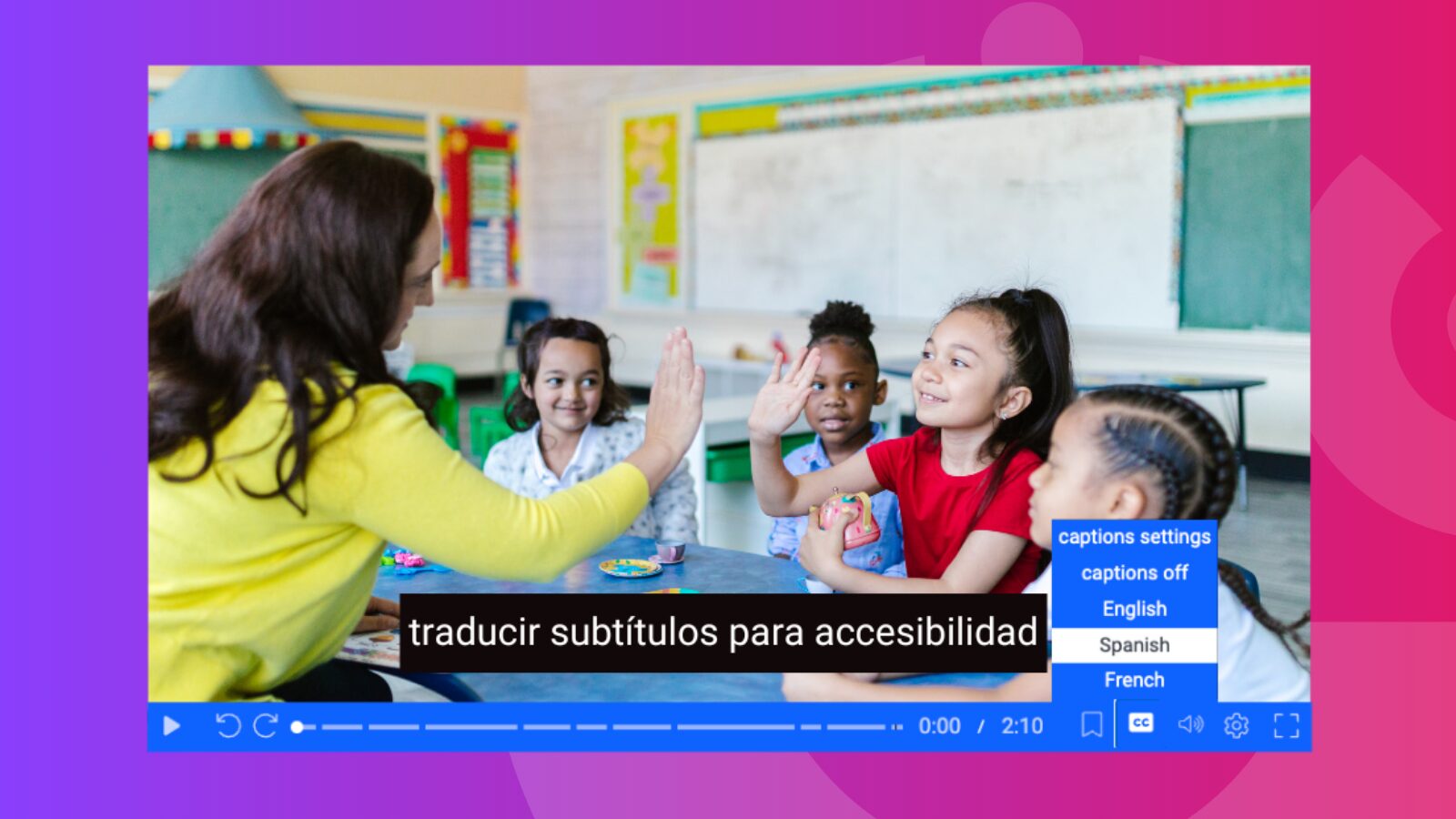
Creating accessible content shouldn’t add more to your plate, and with ScreenPal, it doesn’t have to.
With just a few clicks, you can generate accurate, time-stamped transcriptions in the language of your video. These transcripts automatically become closed captions, making your lessons easier to follow for all students, especially those who are deaf or hard of hearing, multilingual learners, or students who need more time to process content.
🌐 Translate Captions in just a few clicks
Once your video is captioned using AI, you can translate those captions into multiple languages – making your content more accessible for all learners and their families. It’s a simple way to ensure every student and learning coach, regardless of their primary language, can follow along and feel supported.
🎤 Need audio in another language? Use AI-powered voice narration to translate and voice over your videos in a different language. It’s perfect for creating bilingual content, family-facing videos, or scaffolding instruction for emerging multilingual learners.
🛠️ Customization is simple: Need to fix a word or phrase? You can edit your transcript directly in the caption editor and click on any part to jump to that exact moment in the video.
📚Classroom impact: Captions create more than just access, they create connection. When instruction is available in a student’s first language, it supports understanding, confidence, and long-term learning. Families can also play a more active role as learning partners when they can follow along in a language they know. Whether students are catching up at home, reviewing for a quiz, or learning in a multilingual environment, captions help ensure that everyone is included and empowered.
📝 Want to try it? After uploading your video to ScreenPal.com, hover over the thumbnail and click Manage. From there, select the “Add AI summary, captions, & chapters – Generate” button to instantly create captions using ScreenPal AI. It’s quick, intuitive, and puts accessibility just a few clicks away.
See how to translate a video using ScreenPal AI
2. Summarize video content instantly with AI
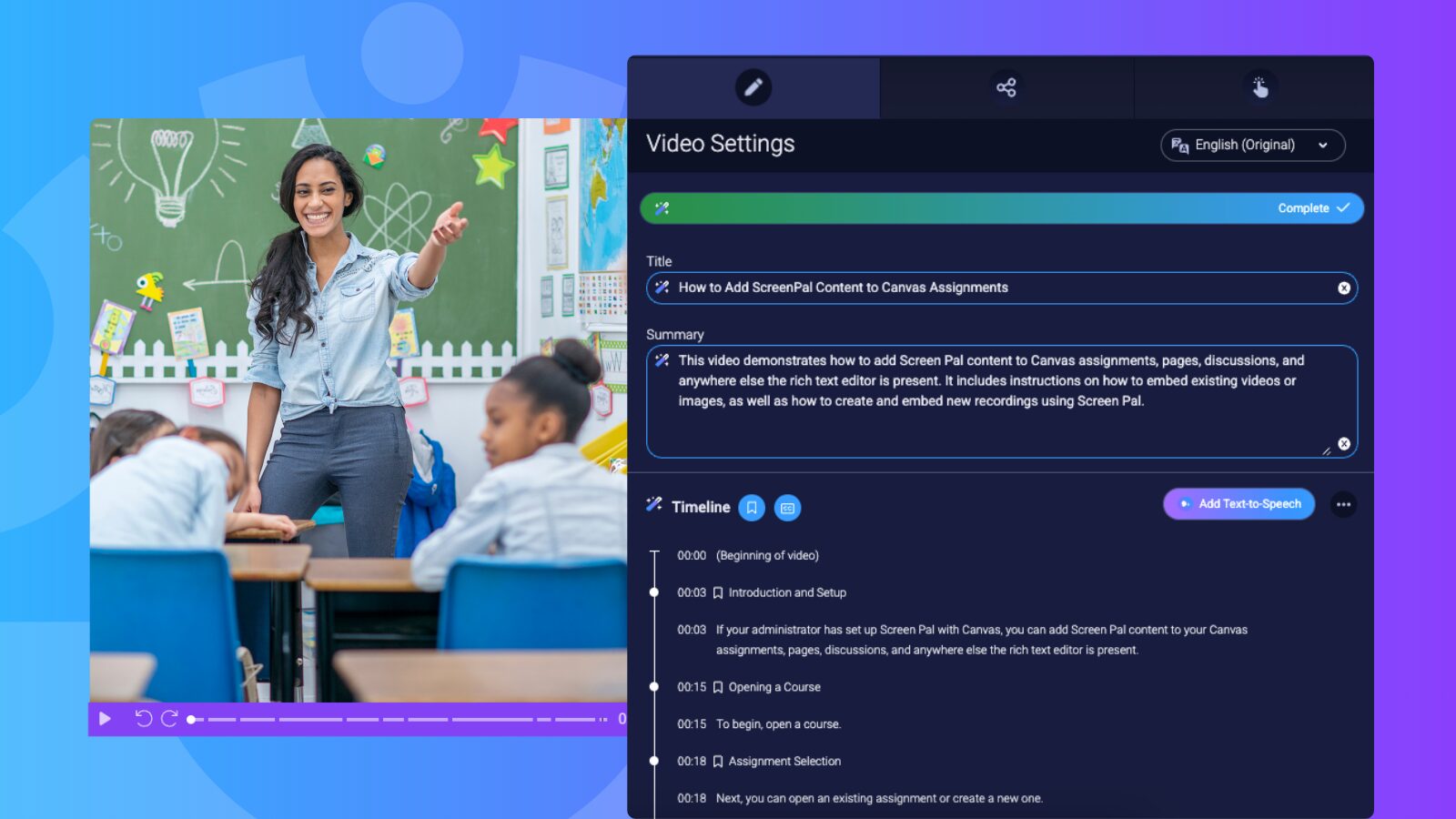
Ever created a great video, then found yourself scrubbing through the timeline just to find one key explanation?
ScreenPal’s AI makes that easier. When you upload a video, our AI can automatically generate a summary and break the content into clickable chapters, giving students a clearer view of what’s covered and where to find it. It’s a simple way to help learners stay on track and revisit what matters most.
Rather than watching an entire video start to finish, students can quickly scan the summary, navigate by section, and focus on the parts they need most – perfect for review, catch-up work, or flipped learning.
📎 Want to personalize support? You can share links to specific chapters, making it easier to guide students to the exact moments that reinforce or extend their understanding.
💡 Bonus tip: Use video summaries to spark discussions, create quick-check questions, or turn them into slide notes or study guides. It’s a great way to turn your content into reusable learning tools.
Learn how to generate a title, summary, chapters, and captions using ScreenPal AI
3. Make videos interactive with AI-generated quizzing
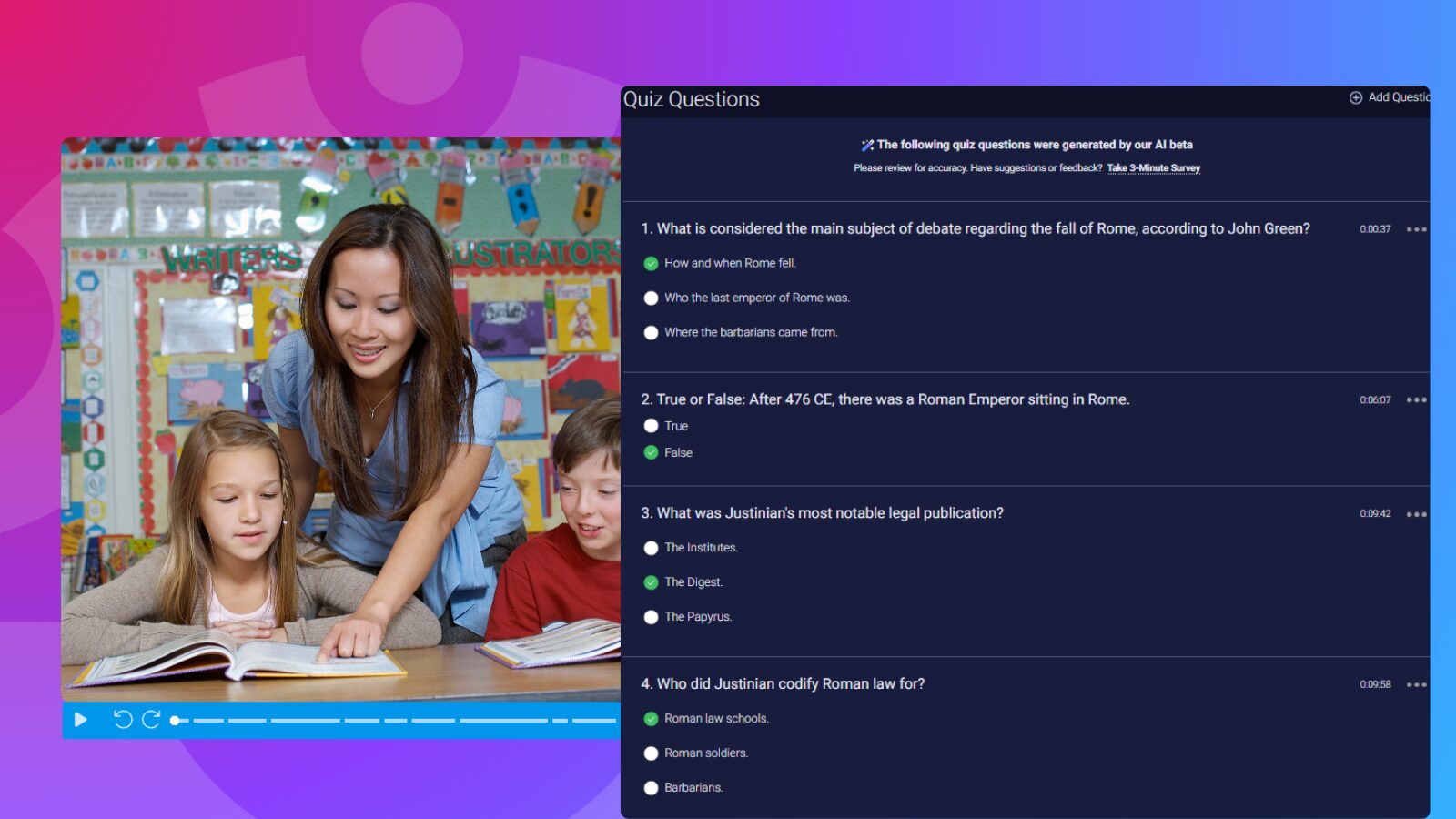
Want to turn passive viewing into active learning? With ScreenPal’s AI-powered quizzing tools, it’s easier than ever to make video content engaging, accountable, and instructionally meaningful, whether you’re using your own videos or sharing one from YouTube.
📺 Add quizzes to ScreenPal or YouTube videos
You can embed interactive questions directly into videos you record with ScreenPal or add quizzes to any YouTube video you assign. Choose from multiple choice, true/false, short answer, polls, and ratings. You can even let AI instantly generate questions based on the video content. It’s perfect for bell-ringers, comprehension checks, or asynchronous learning activities.
🧩 Reinforce concepts and track progress
Give students instant feedback or review and grade responses manually. All activity is tracked in one secure place so you can monitor progress, see who needs support, and adjust instruction as needed.
✅ Student-safe and distraction-free
Students can watch and complete their quiz directly on ScreenPal’s ad-free, focused platform. This helps them stay engaged without outside distractions.
🔄 Support UDL and MTSS with flexible access points
Interactive video quizzing supports Universal Design for Learning (UDL) and Multi-Tiered Systems of Support (MTSS) by offering multiple means of engagement, representation, and expression. Use features like AI narration, translated captions, and question variety to deliver instruction that’s accessible, inclusive, and responsive to diverse learner needs.
💡 Bonus tip: Pair translated captions with AI narration and quizzing to build more equitable, engaging learning experiences across languages and content areas.
Learn how to create a quiz using ScreenPal
ScreenPal AI gets you
At ScreenPal, we believe AI should feel like a supportive teammate that helps you do your best work, not another tool you have to learn or manage. Our features are designed to fit seamlessly into your workflow, giving you more time to teach, connect, and support every learner, while still allowing your voice and authenticity to shine through in everything you create.
From accessible captions and smart video summaries to script-writing support, ScreenPal’s AI tools are here to help you save time, personalize learning, and simplify your daily tasks – all without sacrificing your unique teaching style.
🎉Ready to experience AI that actually gets you?
Try ScreenPal’s AI tools today and transform how you teach.


