In today’s classrooms, videos play a critical role in delivering engaging and effective instruction—from K12 schools through higher education. But as reliance on video content continues to grow, ensuring that this material is accessible to every student, regardless of ability, has never been more critical.
Accessibility isn’t just about meeting regulatory requirements; it’s about creating inclusive, equitable learning experiences that support the success of all learners.
In this guide, we’ll explore the core components of video accessibility—such as captions, audio descriptions, accessible video players, and interactive transcripts—and highlight the latest accessibility standards and regulations educators need to understand.
We’ll also share easy, actionable ways you can integrate accessibility into your back-to-school planning, so you can start the year confident that your video content supports and empowers every learner.
- Why accessibility matters for video learning
- Understanding video accessibility
- Video accessibility regulations educators need to know
- Making video accessible for multilingual and diverse learners
- Easy ways to incorporate video accessibility into your back-to-school planning
- How ScreenPal supports your video accessibility efforts
Why accessibility matters for video learning
 Accessibility in education means ensuring all students can fully engage with course materials and participate equally in learning, regardless of abilities or disabilities.
Accessibility in education means ensuring all students can fully engage with course materials and participate equally in learning, regardless of abilities or disabilities.
Accessibility is especially critical for video instruction and learning to ensure that students with visual, hearing, cognitive, or motor impairments aren’t excluded from meaningful participation.
But accessibility doesn’t just benefit students with disabilities—it improves learning for everyone. Captions, for instance, not only support learners who are deaf or hard of hearing but also aid multilingual learners, help students who prefer visual reinforcement, and enhance information retention overall. Audio descriptions enrich the context for learners who have visual impairments while simultaneously reinforcing concepts for all students.
Beyond the clear educational benefits, accessibility is also a legal responsibility for educators and institutions. Regulations like the Americans with Disabilities Act (ADA), Section 504 and Section 508 of the Rehabilitation Act, and international standards such as the Web Content Accessibility Guidelines (WCAG) establish clear guidelines for digital content in education.
By prioritizing video accessibility from day one, educators and institutions ensure compliance, foster inclusivity, and enhance learning for every student.
Understanding video accessibility
Creating accessible video content involves several essential elements that ensure all learners can engage fully, regardless of their abilities. Here’s a clear breakdown of the primary components educators need to consider:
Captions and transcripts
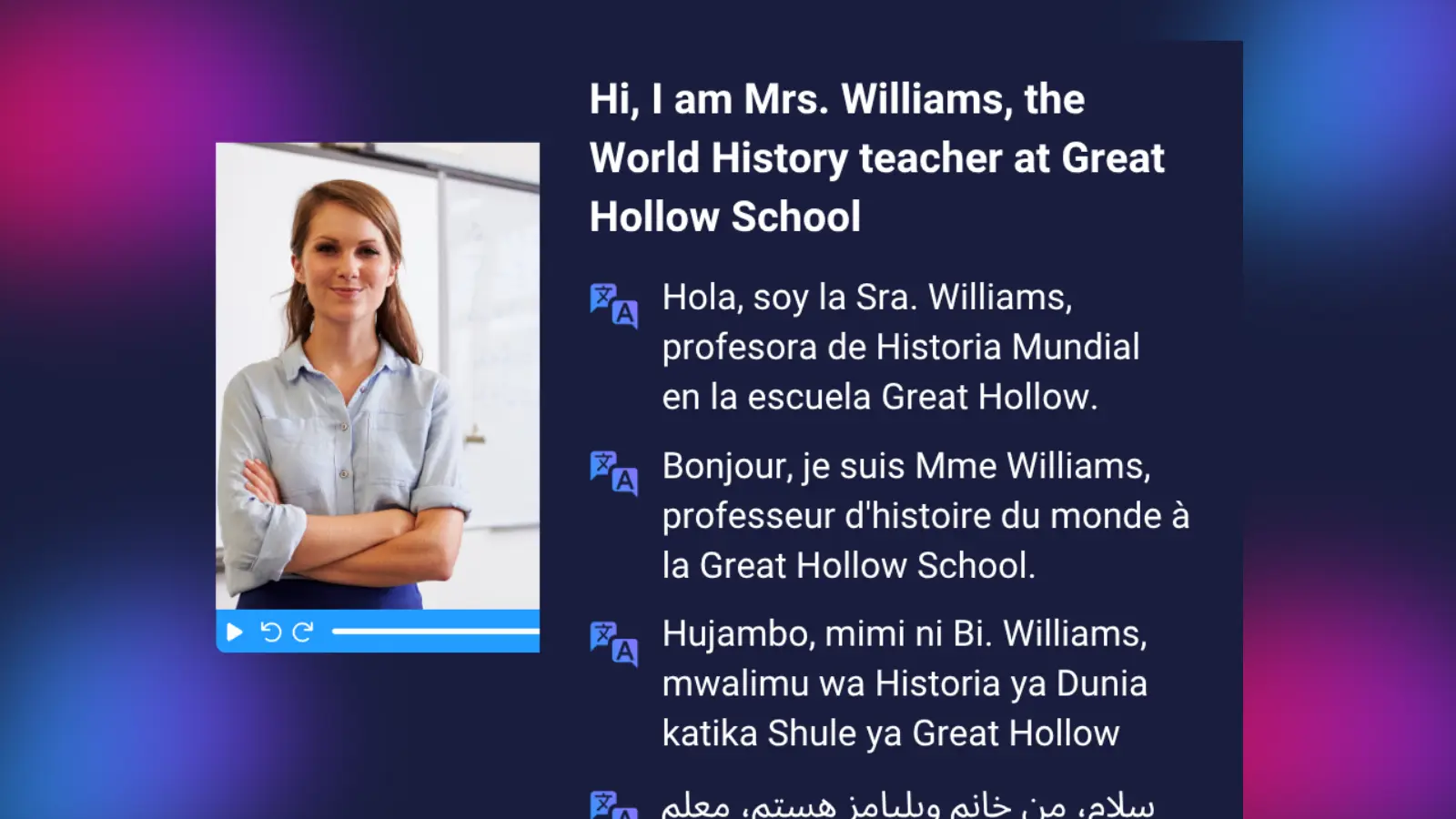 Captions provide synchronized text that represents spoken dialogue and audio elements, enabling deaf or hard-of-hearing students to access content fully. Video transcripts provide the entire video’s text in a readable format, ideal for learners who prefer text-based review, multilingual students, or anyone needing quick reference to specific content.
Captions provide synchronized text that represents spoken dialogue and audio elements, enabling deaf or hard-of-hearing students to access content fully. Video transcripts provide the entire video’s text in a readable format, ideal for learners who prefer text-based review, multilingual students, or anyone needing quick reference to specific content.
Audio descriptions
Audio descriptions are spoken narrations that describe essential visual elements, such as actions, text on-screen, or visual context, which learners with visual impairments may otherwise miss. Educators can manually create audio descriptions or generate them automatically using AI, making it easier to ensure videos are fully accessible.
Accessible video players
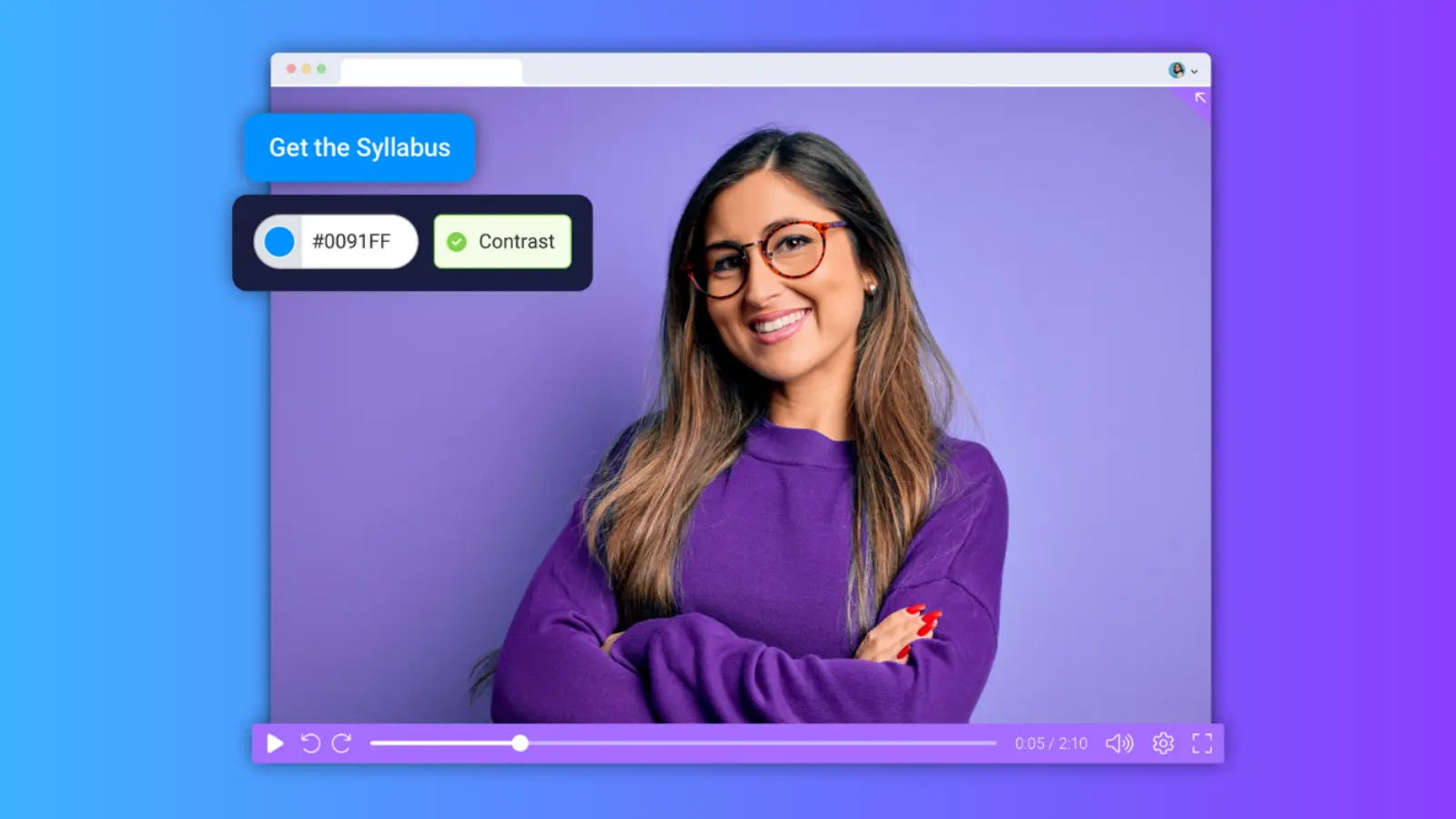 Accessible video players offer compatibility with assistive technologies like screen readers and provide keyboard navigation options for students who do not use a mouse. An accessible player also clearly displays and allows easy toggling between captions, audio descriptions, and interactive transcripts.
Accessible video players offer compatibility with assistive technologies like screen readers and provide keyboard navigation options for students who do not use a mouse. An accessible player also clearly displays and allows easy toggling between captions, audio descriptions, and interactive transcripts.
Interactive and navigable transcripts
Interactive transcripts let learners follow along with text synchronized to the video. Students can click timestamps in the transcript to jump directly to specific sections of a video, making review sessions easier and more efficient—especially beneficial when revisiting complex or lengthy material.
Together, these elements form a comprehensive approach to video accessibility, ensuring every learner has an equal opportunity to engage, learn, and succeed.
Video accessibility regulations educators need to know
Ensuring video accessibility isn’t just good practice—it’s required by law. Educational institutions at all levels face clear regulatory expectations designed to guarantee equitable access to learning materials. Here’s a brief overview of the key regulations educators should be aware of:
United States regulations
- Americans with Disabilities Act (ADA)
Requires institutions to provide equal access to programs and materials, including digital and video resources, for students with disabilities. - Section 504 of the Rehabilitation Act
Prohibits discrimination based on disability in schools receiving federal funding, mandating accessibility for educational materials, including videos. - Section 508 of the Rehabilitation Act
Specifically focuses on digital accessibility, requiring the federal government to provide accessible electronic and digital content, including captioned and audio-described videos.
International standards
- Web Content Accessibility Guidelines (WCAG 2.1 and upcoming WCAG 2.2)
WCAG provides globally recognized guidelines outlining clear criteria for accessible online and digital content. Educational institutions worldwide use WCAG as a benchmark for digital accessibility compliance.
Upcoming trends and considerations
Globally, digital accessibility regulations are becoming more stringent and more consistently enforced. Educators and institutions can anticipate greater emphasis on accessibility, including increased reliance on WCAG standards internationally. For example, the European Accessibility Act went into effect in June 2025.
In the United States, educational institutions need to be preparing for new rules under Title II of the ADA, which will require public institutions to meet WCAG 2.1 Level AA accessibility standards. Larger institutions will need to meet these new standards by April 2026, while smaller institutions have until April 2027 to ensure their digital content is compliant.
While K12 schools often have district-wide or state-mandated accessibility standards, higher education institutions typically manage compliance at the departmental or institutional level. Regardless of educational setting, proactively adhering to these regulations reduces risk, ensures equity, and enhances learning for every student.
Making video accessible for multilingual and diverse learners
Importance of multilingual video content in education
 Today’s classrooms are increasingly diverse, with more students bringing multiple languages and cultural backgrounds into their learning environments. Providing multilingual video content helps bilingual and multilingual learners fully access the curriculum in their preferred or home language, supporting equity and inclusion across all grade levels. Multilingual videos also empower parents to be learning coaches for their students when content is available in their home languages.
Today’s classrooms are increasingly diverse, with more students bringing multiple languages and cultural backgrounds into their learning environments. Providing multilingual video content helps bilingual and multilingual learners fully access the curriculum in their preferred or home language, supporting equity and inclusion across all grade levels. Multilingual videos also empower parents to be learning coaches for their students when content is available in their home languages.
When students can engage deeply with content in languages they understand best, their comprehension, retention, and academic confidence all improve—creating a stronger foundation for long-term academic success.
Benefits of multilingual videos for world language instruction
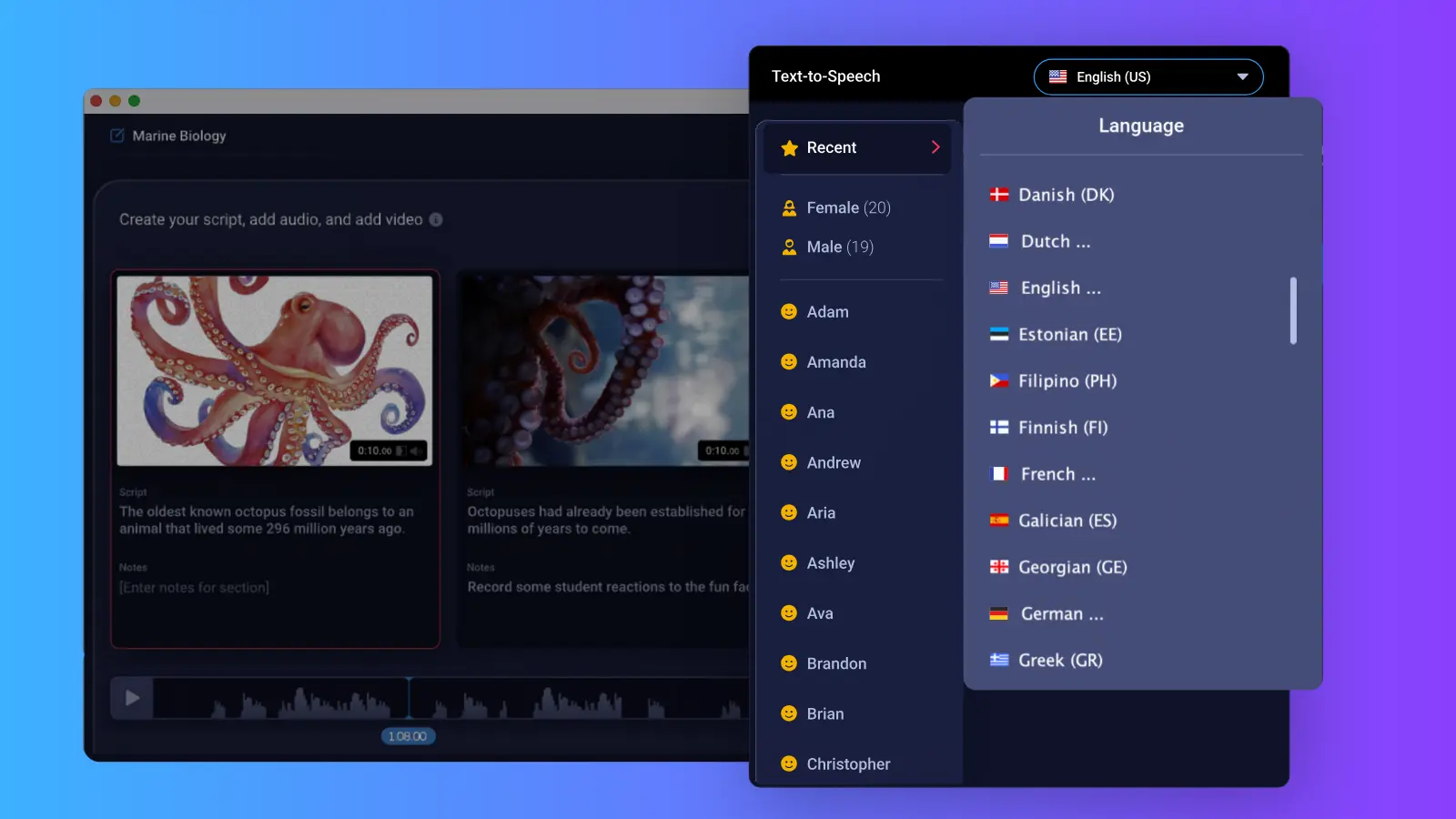 Multilingual videos are especially valuable in language-learning classrooms. Videos captioned or voiced in multiple languages help students immerse themselves authentically in the languages they’re studying, deepening their cultural understanding and linguistic skills.
Multilingual videos are especially valuable in language-learning classrooms. Videos captioned or voiced in multiple languages help students immerse themselves authentically in the languages they’re studying, deepening their cultural understanding and linguistic skills.
Additionally, multilingual captions let learners simultaneously read content in their native language while hearing it in another, reinforcing connections between languages and making learning more meaningful and effective.
Regulatory considerations for multilingual content
Educational institutions, especially in the United States, must provide equitable language access to students and families under federal regulations like Title VI of the Civil Rights Act, which prohibits discrimination based on national origin.
Additionally, K12 districts must often follow Local Education Agency (LEA) guidelines that mandate accessible educational materials in languages relevant to student populations.
Globally, international organizations such as UNESCO emphasize multilingual accessibility as a key element of inclusive education, urging educators worldwide to offer materials accessible in learners’ native languages proactively.
Easy ways to incorporate video accessibility into your back-to-school planning
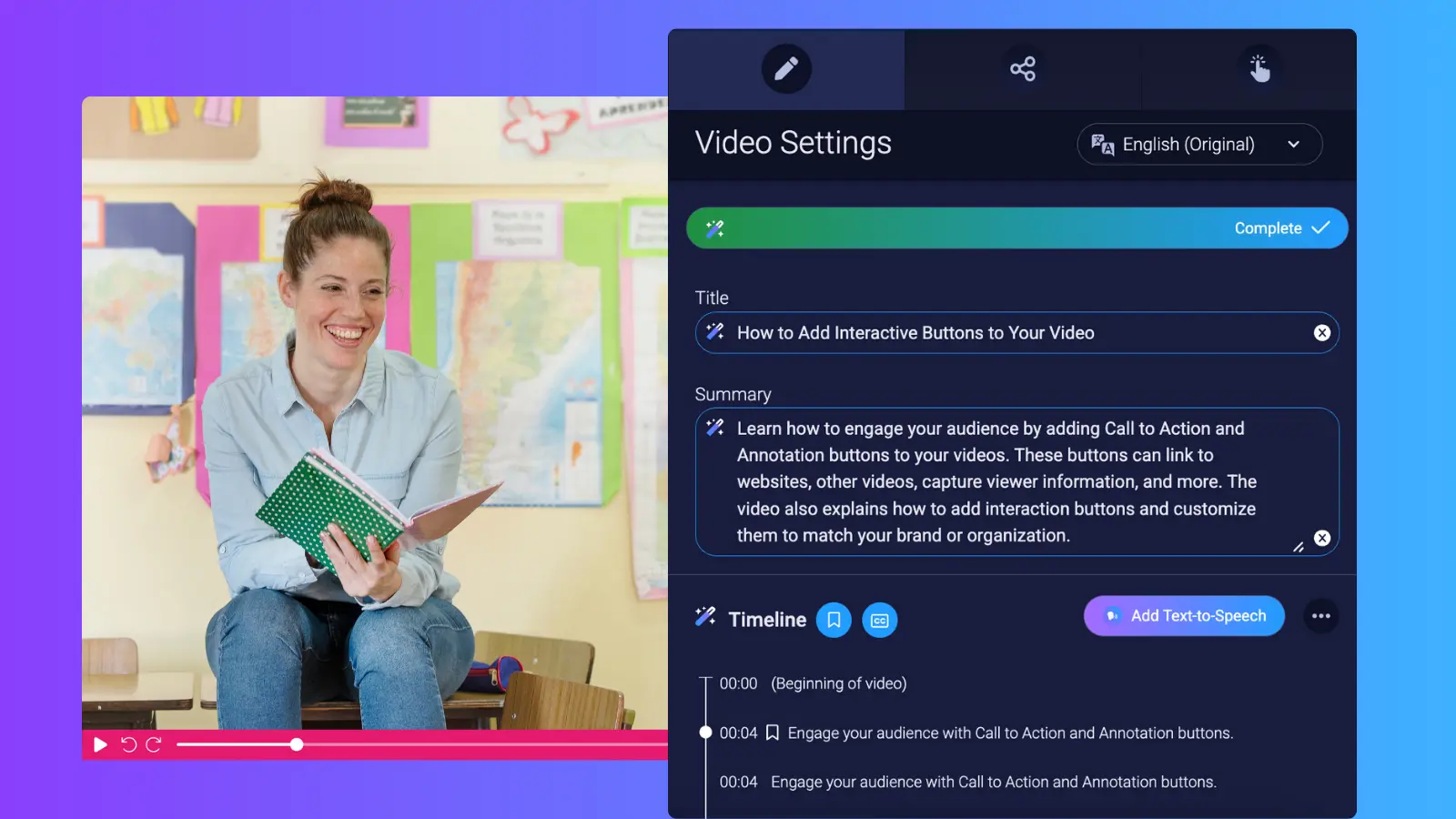 Ensuring your video content is accessible doesn’t have to be overwhelming. Here are five simple, actionable steps educators at every level can take right away to enhance accessibility for the new school year:
Ensuring your video content is accessible doesn’t have to be overwhelming. Here are five simple, actionable steps educators at every level can take right away to enhance accessibility for the new school year:
1. Activate captions for all instructional videos
Use built-in captioning tools to ensure your videos are accessible for students who are deaf or hard-of-hearing, multilingual learners, or anyone who benefits from seeing text alongside spoken content. Prioritize reviewing and editing automatic captions for accuracy.
2. Provide audio descriptions
Include audio descriptions to help learners with visual impairments or cognitive differences follow video content more effectively. Audio descriptions clarify visual context and key information that isn’t apparent from audio alone, supporting equitable learning experiences.
3. Choose a fully accessible video player
Use video players that support captions, transcripts, and audio descriptions, and ensure compatibility with screen readers and keyboard navigation. An accessible video player ensures all students can easily access and navigate your instructional content.
4. Share interactive transcripts for student review
Make interactive video transcripts available in video players. Students can follow along, review key points easily, and quickly jump to specific sections using timestamped transcripts—improving comprehension, retention, and study efficiency.
5. Offer multilingual captions and translated video content
Provide translated captions and multilingual audio tracks to ensure equitable access for students who speak languages other than English. Multilingual content not only supports bilingual learners but also enhances the effectiveness of world language instruction, promoting deeper comprehension and inclusivity across your learning community.
By integrating these straightforward accessibility steps into your instructional videos, you’ll build a more inclusive classroom environment—ensuring every student can thrive from the very first day of school.
How ScreenPal supports your video accessibility efforts
Ensuring your video content is accessible can feel daunting, especially during the busy back-to-school season. ScreenPal simplifies this process with user-friendly accessibility tools designed specifically for educators, helping you create inclusive video learning experiences with ease:
Integrated captioning and interactive transcripts
ScreenPal’s AI-powered auto-captioning makes caption creation simple, quick, and accurate. Captions are automatically generated, easily edited, and immediately available for learners. Plus, these captions also generate interactive transcripts that students can follow along with, review, and click to jump directly to key sections of the video.
Easy audio description tools
ScreenPal’s manual and AI-generated audio description features empower educators to add descriptive narration to their videos easily. This ensures visually impaired learners have access to crucial visual context, enhancing comprehension and engagement for all.
Accessible video player
ScreenPal provides an accessible video player compatible with screen readers and keyboard navigation. It also supports audio description tracks, captions, and interactive transcripts, ensuring all learners can comfortably engage with your instructional videos from any device.
AI-powered video translation
 Creating multilingual video content is effortless with ScreenPal’s AI translation tools. Automatically translate captions into multiple languages, providing critical support for multilingual students. Additionally, use AI-powered voiceovers for seamless video dubbing, enabling students to access high-quality instructional content in their preferred or home language.
Creating multilingual video content is effortless with ScreenPal’s AI translation tools. Automatically translate captions into multiple languages, providing critical support for multilingual students. Additionally, use AI-powered voiceovers for seamless video dubbing, enabling students to access high-quality instructional content in their preferred or home language.
By streamlining these powerful accessibility tools into one intuitive platform, ScreenPal makes it easier than ever to meet accessibility standards, support diverse learners, and confidently create video content that’s inclusive, engaging, and effective.
See how to create accessible videos with ScreenPal
Ready to make your videos accessible for all learners?
Prioritizing video accessibility in your back-to-school planning sets the stage for an inclusive and equitable learning environment.
ScreenPal makes video accessibility easy and achievable, providing robust yet simple tools designed specifically for educators.
Start creating accessible instructional videos with ScreenPal!


