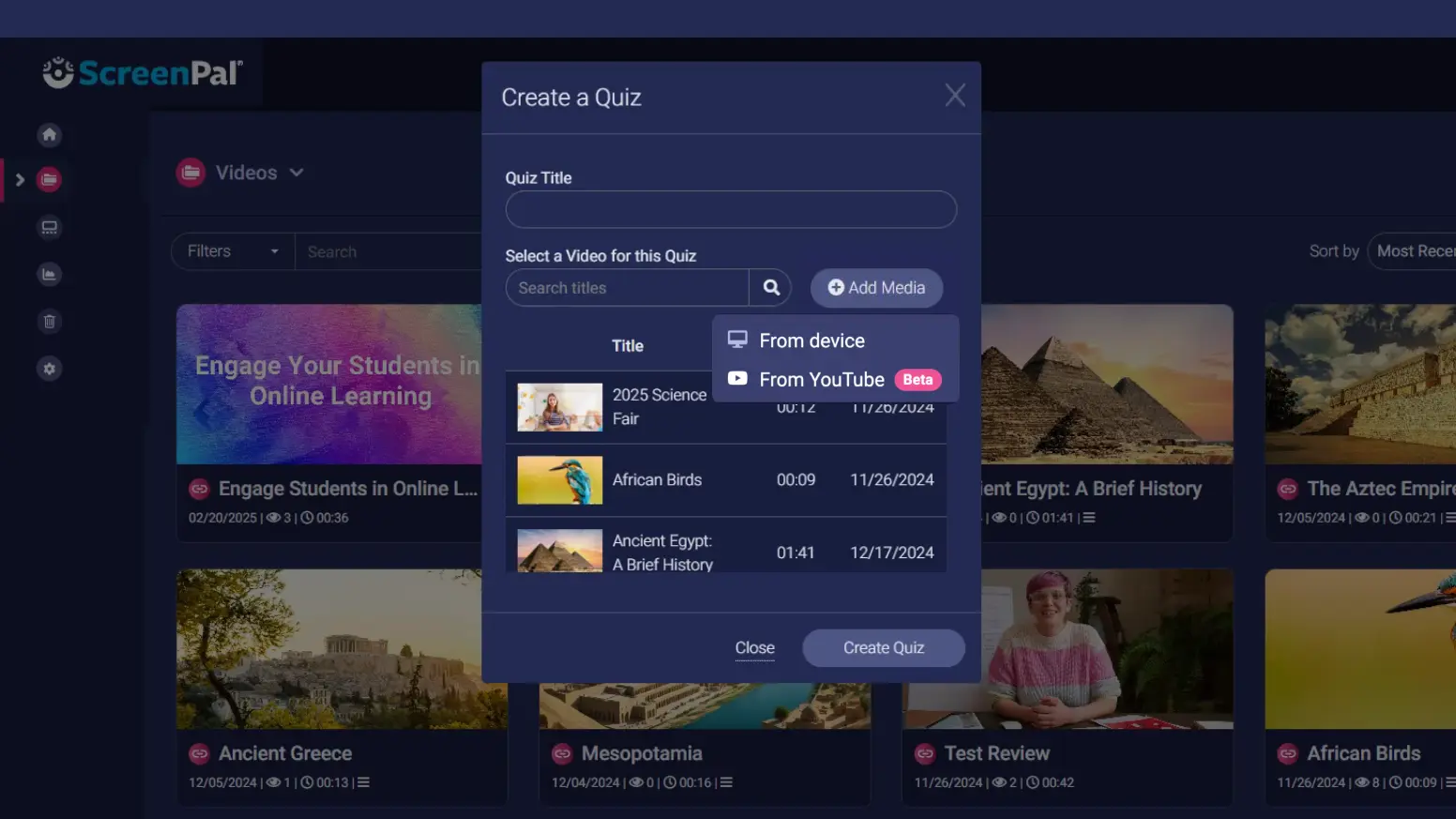Teachers love using YouTube videos to bring lessons to life. But assigning YouTube content can also come with challenges: off-topic recommendations, distracting ads, and limited ways to ensure students are actually engaging with the material.
That’s why we’re excited to announce our latest interactive quizzing feature, designed to help educators turn a YouTube video into an interactive learning experience within the student-safe environment of ScreenPal.
Make YouTube videos engaging and accountable
Now, instead of just assigning a YouTube video and hoping students watch it, you can:
- Add interactive quiz questions (multiple choice, true/false, short answer, polls, and more).
- Generate quiz questions instantly with AI based on the YouTube video’s content.
- Give students instant feedback or review and grade responses yourself.
- Track student progress and comprehension in one secure place.
And best of all? Students watch and complete the quiz directly on ScreenPal, which is ad-free, distraction-free, and student-safe.
How YouTube video quizzes help educators
Using YouTube videos in the classroom has always been a time-saver. However, it often has trade-offs in student focus, content control, and instructional accountability.
With this new feature, ScreenPal puts teachers back in control:
- ✅ Save time by using high-quality, existing videos you’ve vetted
- ✅ Keep students on task with a safe, ad-free viewing experience
- ✅ Support deeper learning with embedded questions and instant feedback
- ✅ Get actionable insights into student understanding
How to add a quiz to a YouTube video in ScreenPal
- Create a new quiz and choose “Add media” and “From YouTube.”
- Add a title for your quiz and paste in the YouTube video link.
- Add quiz questions like you would for any ScreenPal quiz. You can also let AI generate them from your YouTube video’s content.
- Customize questions and add feedback as needed.
- Share the quiz with students via a QR code or secure link. You can also embed the quiz in your LMS class or assignment.
- View student results and score automatically or manually.
Embed your quiz in your LMS and sync with your gradebook like you would with any other ScreenPal quiz. Whether you’re flipping your classroom, assigning independent practice, or assessing comprehension, it’s never been easier to turn passive video watching into interactive learning.
See how it works:
Create a quiz in ScreenPal
Already using ScreenPal to record lessons, edit videos, or collect student responses? This new feature works seamlessly alongside all your existing ScreenPal tools—no extra platforms, no additional accounts, just more ways to support student learning.
There’s no need for your school or district to pay for separate tools for YouTube quizzing, screen capture, and video creation. Do it all with ScreenPal and save.